Blog
This page archives all my the previous blogs written. Click on the
![]() icon to open/collapse the entries.
icon to open/collapse the entries.
 Show/hide all weeks
Show/hide all weeks
 Week 10
Week 10
Week 26Nov-2Dec
This week's assignment required creating list of spam windows that would not be repeated for at least 7 days.
Internally, I used a multidimensional array to keep track of the whether to popup or pushback the window, the name of the cookie associated and the URL of the spam window.
For testing purposes, I set the lifetime to 5 minutes, then reset it to 60*24*7 for 7 days.
I also took some time to add a favicon to my home page. I used www.favicon.co.uk to create a simple icon, which they mailed to me for free. After adding the required html code in default.htm, Opera showed the icons immediately. For IE6, I had to remove previous favorites and empty my cache, then add the page as a favorite, quit and reinvoke before the .icon would show up.
 Week 9
Week 9
Week 9
Week 19Nov-25Nov
This week's assignment consists of 2 new homework pages - factorial.htm and pizza.htm.
For the factorial page, I implemented the function in both forms - standard and recursive. I also added numeralsOnly check on the input text form so as to only accept numbers.
For the pizza page, I used css divs to create a grid to place the checkboxes neatly. In addition, the order list automatically resizes to fit the number of toppings selected.
In both pages, the Open Debug window can be used to trace/debug the javascript code.
 Week 8
Week 8
Week 12Nov-18Nov
Earlier this week, I've finished a side project of mine : to converted my web pages from table-based layout to css-based layout.
I left one table-based layout as default-table.htm. If you click on the "Show/hide layout" in default.htm and default-table.htm, you can compare the div outlines with the table outlines.
If you look at the source, you can see the reduced complexity in the .htm, since the layout functionality is pushed to the .css file.
I've added "Show/hide layout" to {blog,reference,homework}.htm pages as well, so you can watch the div outlines as you expand/collapse the blogs.
Much of the inspiration came from our lectures, and a book I borrowed from the library - Web Designer's Reference : an integrated approach to web design with xhtml and css by Craig Grannell.
Before I could finish it, the book was recalled so I don't have it now. However, it gave me enough information to create a pure CSS, liquid, 3 column layout template that I've put to work here.
For this week's assignment, I've added a debugging aid for the formEg.htm page. If you click on it, a Debug window appears in which the output of my javascript functions are sent to, as you click the different states. It shows when the Options objects get created and when they are just switched around.
 Week 7
Week 7
Week 5Nov-11Nov
What would I do differently if designing UNIX today? I'd spell creat() with an e. -- Source : Ken Thompson, approximate wording
This week has a piece of functionality that I implement as deflectLogin. It will check for a KHT_IsLoggedIn cookie and deflects the user back to default.htm if the cookie is not detected. This cookie is alive only for the browsing session.
What is interesting is if the user is not logged in, during first load, the other pages will first display, and then get deflected. Subsequent loads for IE6 is very fast, so the user typically will not see the original page. Opera8 seems to have a different algorithm - it consistently shows the original page, then deflect to "default.htm".
I tried changing the deflectLogin() from body's onLoad, directly to the javascript when the link is, but it did not help.
For the purpose of this assignment, I implemented a cookieExists that only checks for existence. I wrote 2 versions - one with debugging output and one for release. I'll describe my debugging technique more in a later blog. More sophisticated cookie code in other books show how to encode property-value parts when creating and split/extracting them when reading. I decided not to implement this for the time being.
To ease testing of the cookies, I made createCookie take the expiration duration in minutes. For release, the value is then changed to : createCookie(cookieName,"empty",60*24*7);
You'll notice the bane of software developers - consistent naming. I wrote cookieExists but later on, had createCookie and deleteCookie. A simple answer would be to write a function existsCookie that calls cookieExists but I've decided to live with the inconsistency for now. Hence Ken Thomspon's quote at the beginning of the blog.
Another browser difference comes from trying to create a window in the center of the user screen. IE6 being single windowed works correctly, but Opera8 can work in tabbed mode or not. For tabbed mode, the height/width values are relative to the Opera8 application window. Another area for further investigation, if I want to fix this.
SSI is a very useful feature. However, to use it for my everyday development, I would have to set up a server. On the other hand, since that is how web sites are delivered, it might make sense to invest the time and learning.
 Week 6
Week 6
Week 29Oct-4Nov
This week's assignment is mainly seen in the default.htm page. We want to write 3 status strings.
- browser and version
- date and time
- cookie status
Since all 3 status strings are to be placed at the top of the page, I decided to keep them in a form, and use readonly textboxes.
In order to align the textboxes, I used the CSS float to make the browser status align to the left, while the date and cookie status are aligned to the right. The float does not have a center setting, so if I wanted to put "date and time" in the center, I would have to add more divs, etc.
An interesting bug/feature arose when attempting to fit the length of the text to the length of the textbox, by setting the textbox size to the text's length. Opera8 seems to do this fine but IE6 will overcalculate and leave some spaces at the end of the textbox. Our DHTML book pp761 mentions that some browser can get this wrong. To compensate for this, I wrote a getAdjustedLength that will exclude all the "thin" characters like "i", "1" and "l", so that IE has a better chance of sizing the textbox correctly.
Since the time is set on page load, I've provided a menu click to refresh the date and time. This is less compute intensive than continually updating the date time display. For the adventurous, you can enter "javascript:updateDateTime();" in the URL to do the same thing.
So far, I have stayed away from CSS skins because changing how something looks seemed trivial in application and not very useful. However, I have found a non trivial CSS usage that necessitates enabling and disabling a css page.In the left navigation panel, there is a new menu called "Developer Modes". The first one done is called "Show/hide tables". Click on it to show/hide the table outline of the default page.
Internally, default.htm links in common.css, enabled and debug.css, disabled on page load. I want to be able to enable and disable debug.css, by toggling its disabled property. To implement this, I first had to find out how to use document.styleSheets in Opera8 and IE6. IE6 worked right away, but Opera8 kept showing null object errors. After some searches, this Change Style Sheet page showed that Opera7 does not implement document.styleSheets and I surmised that Opera8 is no different. I then found a web page that showed an implementation of a css switcher. Although I did not want to switch css files, just enable or disable one, I decided to take a closer look. Upon studying its implementation, I was able to simplify it somewhat for my purpose. The crux of the implementation is that if the document.styleSheets is not supported, an array that mimics this is created by looking for all linked stylesheets. Another simplification was that the original code did not use document.styleSheets for IE6 because of an obsolete check.A bug in Opera8 requires a first changeStyle toggle when the page loads. This is because although debug.css is set to "alternate stylesheet", Opera8 enables it, unlike IE6. The first changeStyle toggle disables it. It was therefore fortuitous that I had to write getBrowserAndVersion for the assignment, and was able to plug it for fixing this workaround.
 Week 5
Week 5
Week 22Oct-28Oct
This week's blog archive page has a new feature : an item to show/hide all the blog items. This is a convenience feature, especially once a few items are opened, the toggle hide will collapse all the blog entries so that the entire listing is more obvious.
The login form was originally created as a submission form, with alerts to confirm success and failure. Then, the code was switched to show/hide the div blocks called loginPass and loginFail. The text would show for a few seconds and then go away. After much experimentation, it seems to me that the page was getting reset for some reason. When I consulted the book, I was surprised that in Ch9 : Document Object Model Reference, input(type="submit") page 756, it documents that a submit will cause the page to reload, thereby resetting its display. "If you require a button to perform a script action but not an actual form submission, use the button." The mystery solved, I added a commented out section for the Submission scenario vs the current Execution scenario. I anticipate switching the login back to submission, when the system goes live.
The homework page now contains some functional javascript pages. Navigation in the homework pages are presented using the guidepost analogy. In this model, in that for every page in the homework section, there is an "official" path or way you got there. The guidepost at the top of the page says "You are here : Home >> Page 1 >> Page 2." It allows you to go back to Home, and see how the pages are linked.
The reason I call this the guidepost model is because there is another common terminology called "breadcrumbs". This analogy of bread crumbs is like the trail left by Hansel and Gretel so they can find their way back. However, the crumbs mark every page they visited regardless of how many times they have been to the same page, and therefore the bread crumb path always gets longer and longer.
 Week 4
Week 4
Week 15Oct-21Oct
An person died and went to Heaven. He is greeted by God and after some preliminaries, the man complained about his strange malady. God took a look. "That's strange. You should not have died from this. Don't you eat apples?" "All the time, sir. I eat fuji, red delicious, braeburn and other kinds as well. My wife dutifully peels the skin for me!", the man exclaimed. "You DON'T eat the skin? ...". -- Source : I made it up
Having implemented the left navigation pages, I now had time to look at Greg's suggestion about show/hiding the blog pages.
There are 2 components to show/hiding blog entries in outline form.
- The icon for Open/Close state has to be switched between open.gif and close.gif
- The display of the blog items have to be switched between block or none.
The icon for Open/Close state is placed in the H2 header just above each blog entry. The onclick event fires the togglePicture function
Each blog is placed in its own div block, with class=blogtoggle, and and specific id assigned, id=bloggtoggle{n}. This class allows all blogs to be hidden/show as a group. This is used in common.css. The blogid is used by togglePicture when the icon is clicked.
After implementing this, I realised that the functionality is split between two files - common.css and blog.htm. This is inevitable because CSS separates structure and style, now I am using style to perform some functionality on the structure.
As the 2 components, icon image and blog divs are not contained or related in a simple structural way, it is difficult ( for me now ) to write togglePicture to accept on containing object, instead of the two.
 Week 3
Week 3
Week 8Oct-14Oct
An AIDS afflicted man died and went to Heaven. He is greeted by God and after some preliminaries, the man complained that the AIDS scrouge is causing a lot of problems to people and countries. "Don't worry! The best doctor yet is just about to be born", God replied. "When she grows up, she'll make some remarkable breakthroughs and humankind will conquer this virus". The man cheered up immediately, asking "Hey, That's great news! Where is she now?" "Actually, she chose to be born in a small town in Darfur, Sudan ..." -- Source : I made it up
Decided to remove the "New" image and stick to a simpler principle, ie keep the home page small and lightweight. So to retain the spirit of the assignment, I found a worthy cause and linked to their icon.
Also posted a tip on CSS table borders that chewed up an evening of my time. When debugging HTML tables, one good way is to use <table border="1"> to look at the placements, and then turn it off in production. When I switched to CSS, the equivalent would be border-width:[{1px, thin , etc}], right? No. You have to include border-style:[{solid,dotted,etc}] so that it will appear, the default being "none".
The plus side is you can distinguish between table and cell borders, which BORDER="1" does not.
Good news! All the pages in this site were put through the W3C Markup Validator. I had to add charset, fixed unsupported use of ul, forgotten alt values and some tags that needed closing. It is best to catch these practices early, so that future pages are better compliant.
Similarly I ran the CSS Validator on my common.css. The only warning was that anywhere color is set, it advises to set the background-color as well. My usage however is to set the default color and background-color in "body", and then override color in any element I want. This way, every entry in the CSS has a purpose and not added for redundancy. I don't want to have to change many settings for background-color in different selectors when one in "body" will do. On the other hand, emacs search and replace is handy for such worst-case scenarios.
 Week 2
Week 2
Week 1Oct-7Oct
A military man died and went to Heaven. He is greeted by God and after some preliminaries, the man asked "Who is the greatest general in the world?". "Oh! He is actually here in heaven. Let me show you", said God, on his high definition screen. The man exclaimed "Hey! I've never see him before. Who's he?" His name is "Zu abagi zi - he was a Zulu general in great plains of South Africa". "I've never heard of him". After some thought, God asked "Don't you know your Zulu history?" -- Source : I made it up
Our instructor has clearly stated "I AM NOT concerned about bells and whistles or about "PRETTY" pages." For this week's assignment, to try to keep with the spirit of of the above, I did not want to use trivial but large images of house or family. It struck me that small lightweight images are very useful for providing visual clues. So, I wanted to add a "New" graphical icon to help readers see what's new in my web page.
I could not find a decent static gif for this "New" image. To cut my losses, I decided to use good old Paintbrush and made one up. Here's a question that one of you readers might know. My Windows 2K machine has Paintbrush but cannot export to .gif format. But my son's old PC, also running Windows 2K can. There must be some support software that I forgot to install but how do I fix this?
The lab instruction to create an images folder came in handy for testing whether I forgot my ALT image values. By renaming the folder, I can make sure that each empty image has a useful text behind it. This leads to my discovering that IE6 and Opera8 shows the ALT text differently. The actual ALT text is "New item here!". The two images below shows ...
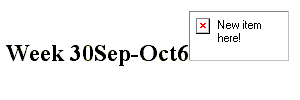 ... that IE6 will show the whole ALT text in small font ...
... that IE6 will show the whole ALT text in small font ...
 ... but Opera8 truncates the ALT text to just "New item" and uses bold font.
... but Opera8 truncates the ALT text to just "New item" and uses bold font.
The assignment for this week also asks to create a link that opens in its separate browser. This is just ideal for the last section called References.
Following a discussion regarding specifying colors in triplets or names, I learned enough css to create a common.css to control the colors of hr and blockquote.
 Week 1
Week 1
Week 24Sep-30Sep
A military man died and went to Heaven. He is greeted by God and after some preliminaries, the man asked "Who is the greatest general in the world?". "Oh! He is actually here in heaven. Let me show you", said God, on his high definition screen. The man exclaimed "Hey! I know that man. He's Jack and was my barber for years. He's not a general". "Yes, but if he had been a general, ...". -- Source : unknown
Following the advice of our instructor in yesterday's physical class, I decided to put my work site on version control. I used Subversion rather than CVS, because it is able to version directories. For my own reference, here are the commands I used:
o:\svnroot>svnadmin create o:/svnroot/website233.repos \
--fs-type fsfs
o:\svnroot>svn import h:/tmp/website \
file:///o:/svnroot/website233.repos \
-m "initial import of empty site"
Adding H:\tmp\website\trunk
Adding H:\tmp\website\branches
Adding H:\tmp\website\tags
Committed revision 1.
H:\>cd h:\vault\learn\pcc\cis233s
H:\vault\learn\pcc\cis233s>svn checkout \
file:///o:/svnroot/website233.repos website
A website\trunk
A website\branches
A website\tags
Checked out revision 1.
You cannot open a book without learning something. -- Confucius